Introduction to Open5GS
You can view this presentation at the link below:
Build your own 5G and LTE Networks with Open5GS
Open5GS is a C-language Open Source implementation for 5G Core and EPC, i.e. the core network of NR/LTE network. (Release-16)
Created by Sukchan Lee and contributors
EPC History
| Date | Summary |
|---|---|
| Feb 1, 2017 | EPC Programming started |
| Oct 9, 2017 | v0.1.0 - First release of NextEPC |
| Dec 18, 2017 | v0.3.0 - IPv6 Supported |
| Jul 11, 2018 | v0.5.0 - CS Fallback Supported |
| Jul 30, 2018 | v0.5.1 - SMS over SG Supported |
| Jan 12, 2020 | v1.2.0 - VoLTE Now Works |
5G Core History
| Date | Summary |
|---|---|
| Oct 27, 2019 | Rename Project to Open5GS |
| Apr 28, 2020 | 5G Core Programming started |
| Aug 21, 2020 | v2.0.0 - First release for 5G Core/EPC |
| Dec 11, 2021 | v2.4.0 - VoNR implemented |
Network Elements in EPC
- MME - Mobility Management Entity
- HSS - Home Subscriber Server
- PCRF - Policy and Charging Rules Function
- SGW-C - Serving Gateway Control Plane
- SGW-U - Serving Gateway User Plane
- PGW-C/SMF - Packet Gateway Control Plane / (component contained in Open5GS SMF)
- PGW-U/UPF - Packet Gateway User Plane / (component contained in Open5GS UPF)
Network Functions in 5G Core
- AMF - Access and Mobility Management Function
- SMF - Session Management Function
- UPF - User Plane Function
- AUSF - Authentication Server Function
- NRF - NF Repository Function
- UDM - Unified Data Management
- UDR - Unified Data Repository
- PCF - Policy and Charging Function
- NSSF - Network Slice Selection Function
- BSF - Binding Support Function
- SCP - Service Communications Proxy
Install with a Package Manager
- Ubuntu makes it easy to install Open5GS.
sudo apt update
sudo apt install software-properties-common
sudo add-apt-repository ppa:open5gs/latest
sudo apt update
sudo apt install open5gs
Setup 4G EPC MME
- Modify 4G MME Config(/etc/open5gs/mme.yaml) to set S1AP IP address, PLMN ID and TAC
mme:
freeDiameter: /etc/freeDiameter/mme.conf
s1ap:
- addr: 127.0.0.2
+ addr: 10.10.0.2 # for external eNB
gtpc:
addr: 127.0.0.2
gummei:
plmn_id:
- mcc: 999
- mnc: 70
+ mcc: 001 # set your PLMN-MCC
+ mnc: 01 # set your PLMN-MNC
mme_gid: 2
mme_code: 1
tai:
plmn_id:
- mcc: 999
- mnc: 70
- tac: 1
+ mcc: 001 # set your PLMN-MCC
+ mnc: 01 # set your PLMN-MNC
+ tac: 2 # should match the TAC used by your eNB
security:
Setup 4G EPC SGW-U
- Modify 4G SGW-U Config(/etc/open5gs/sgwu.yaml) to set GTP-U IP address
sgwu:
gtpu:
- addr: 127.0.0.6
+ addr: 10.11.0.6 # for external eNB
pfcp:
addr: 127.0.0.6
$ sudo systemctl restart open5gs-mmed
$ sudo systemctl restart open5gs-sgwud
Setup 5G Core AMF
- Modify 5GC AMF Config(/etc/open5gs/amf.yaml) to set NGAP IP address, PLMN ID and TAC
amf:
sbi:
- addr: 127.0.0.5
port: 7777
ngap:
- - addr: 127.0.0.5
+ - addr: 10.10.0.5 # for external gNB
guami:
- plmn_id:
- mcc: 999
- mnc: 70
+ mcc: 001 # set your PLMN-MCC
+ mnc: 01 # set your PLMN-MNC
amf_id:
region: 2
set: 1
tai:
- plmn_id:
- mcc: 999
- mnc: 70
- tac: 1
+ mcc: 001 # set your PLMN-MCC
+ mnc: 01 # set your PLMN-MNC
+ tac: 2 # should match the TAC used by your gNB
plmn_support:
- plmn_id:
- mcc: 999
- mnc: 70
+ mcc: 001 # set your PLMN-MCC
+ mnc: 01 # set your PLMN-MNC
s_nssai:
- sst: 1
security:
Setup 5G Core UPF
- Modify 5GC UPF Config(/etc/open5gs/upf.yaml) to set GPU-U IP Address
upf:
pfcp:
- addr: 127.0.0.7
gtpu:
- - addr: 127.0.0.7
+ - addr: 10.11.0.7 # for external gNB
subnet:
- addr: 10.45.0.1/16
- addr: 2001:db8:cafe::1/48
sudo systemctl restart open5gs-amfd
sudo systemctl restart open5gs-upfd
Install the WebUI of Open5GS
- Debian/Ubuntu can install Node.js as follows:
sudo apt update
sudo apt install curl
curl -fsSL https://deb.nodesource.com/setup_18.x | sudo -E bash -
sudo apt install nodejs
curl -fsSL https://open5gs.org/open5gs/assets/webui/install | sudo -E bash -
WebUI - Login
Connect to http://localhost:3000 using Web Browser
Username : admin Password : 1423

WebUI - Main View
To add the subscribers, go to [Subscriber] panel and hit [ADD A SUBSCRIBER].
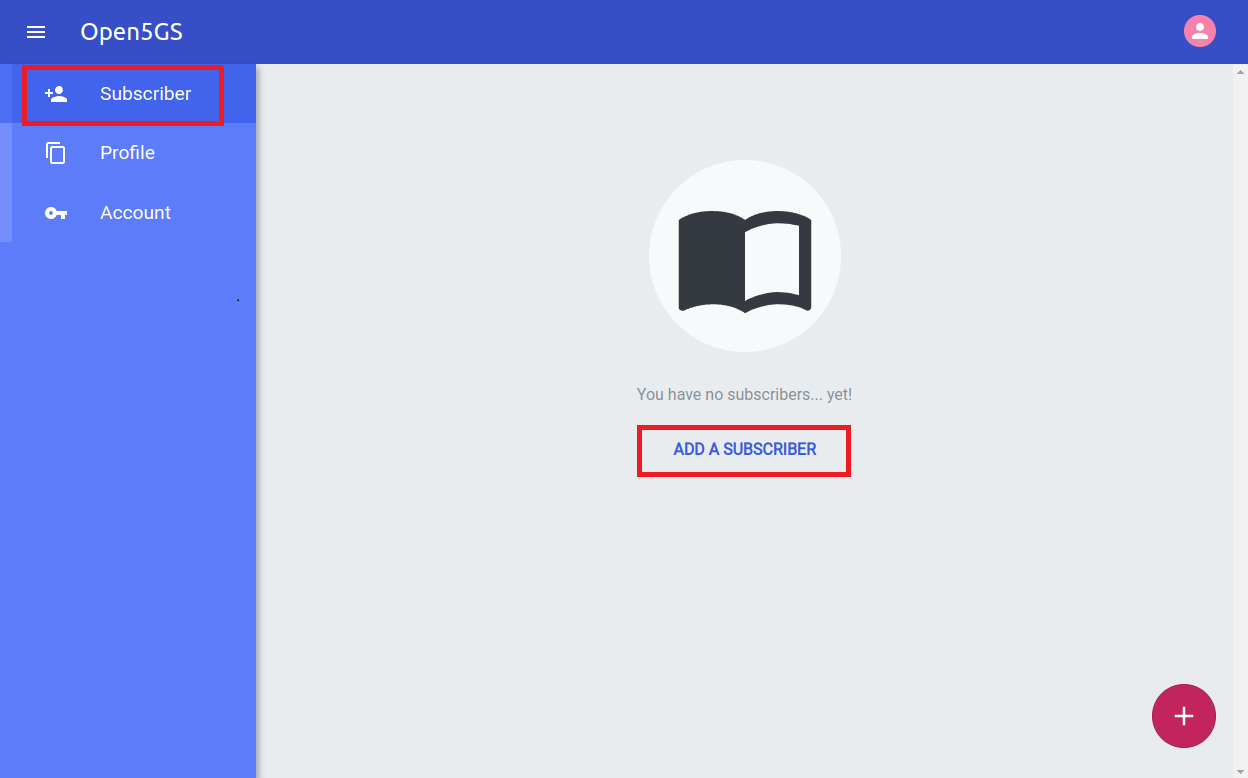
WebUI - Add Subscriber
You may need to fill out USIM information
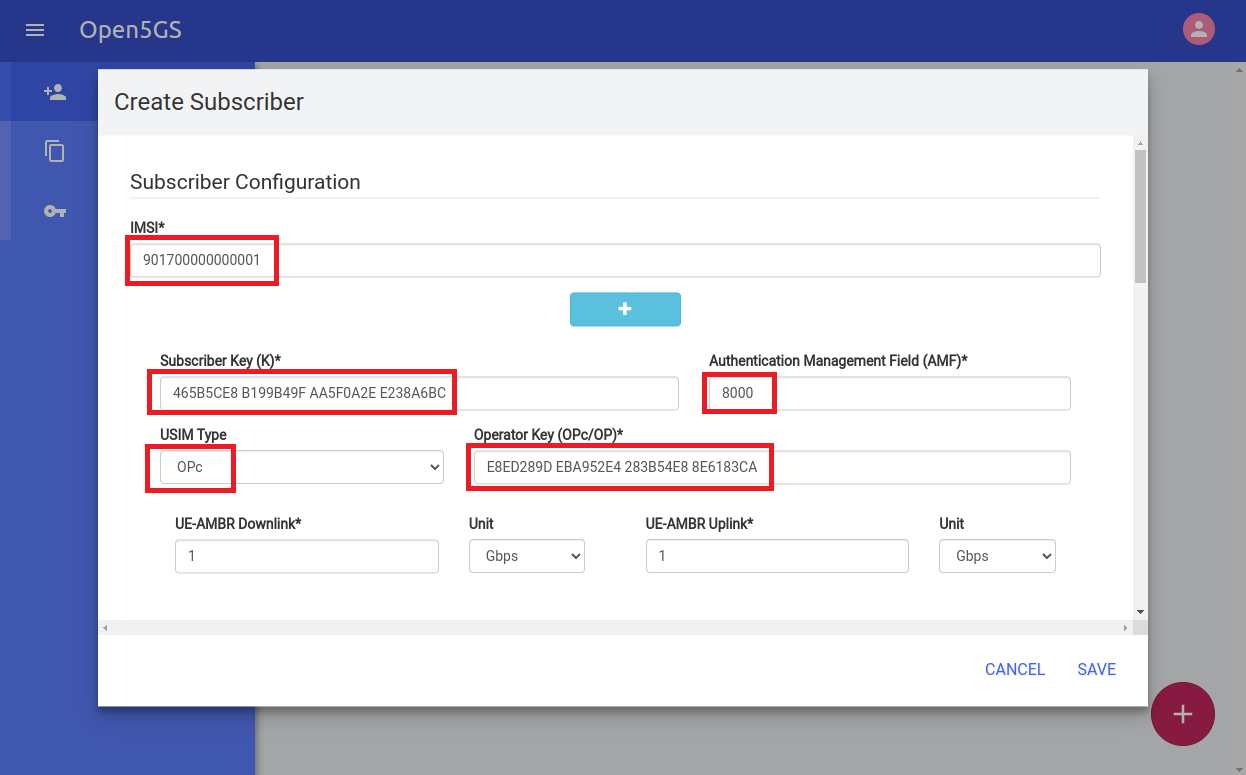
WebUI - Add Subscriber
Then hit [SAVE] button when everything is configured.
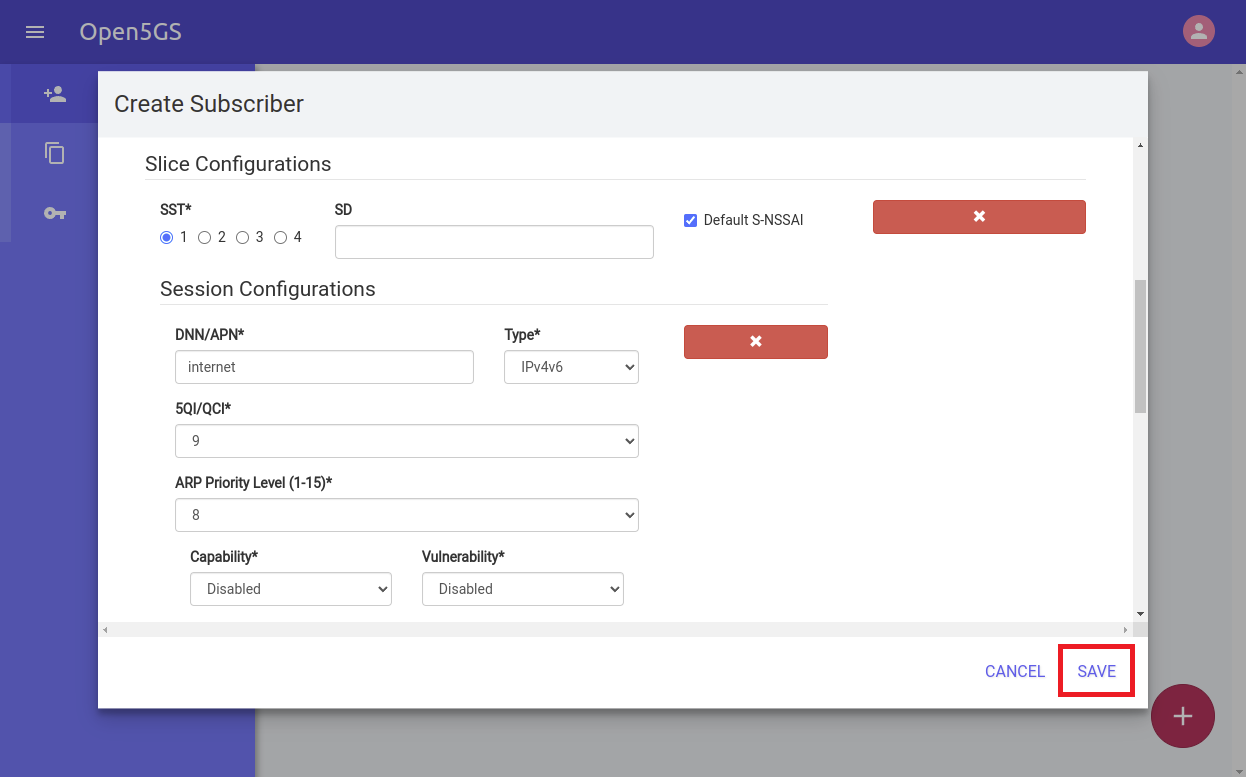
WebUI - Main View
You would get a subscriber registered as follows.
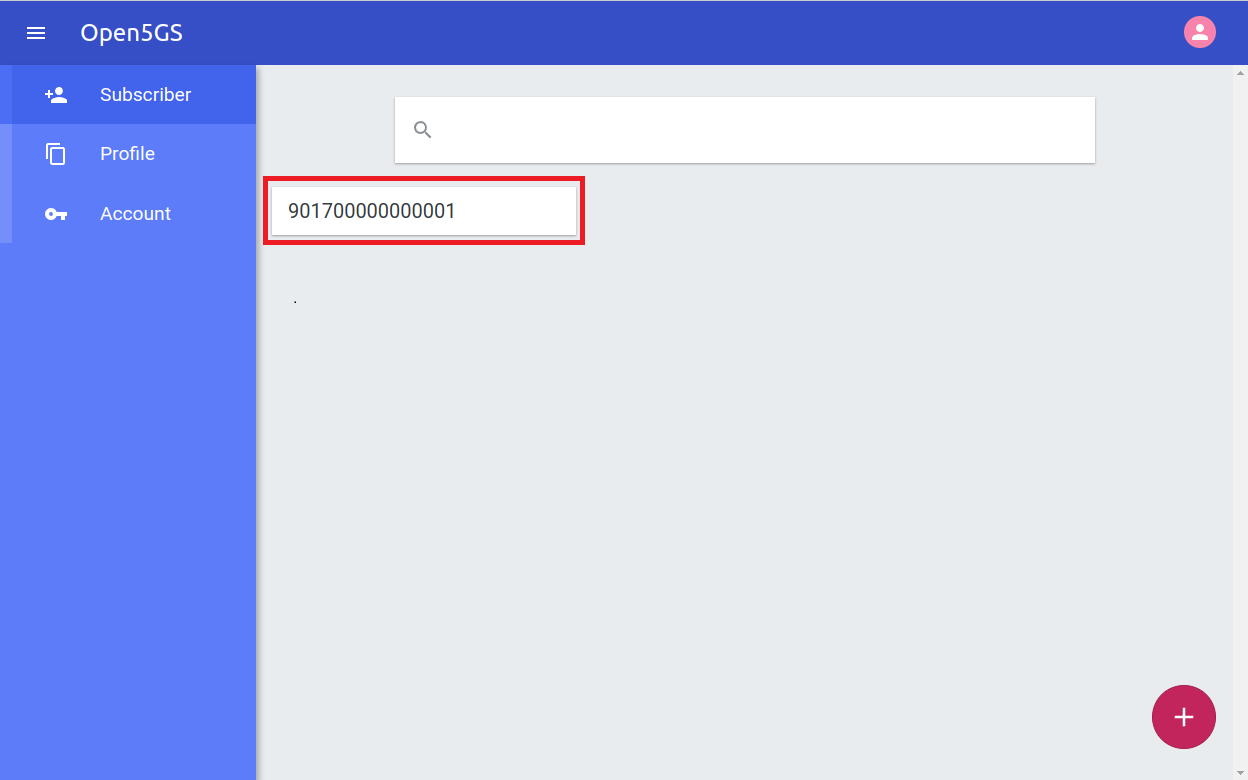
Adding a route for the UE to have WAN connectivity
- To enable IPv4/IPv6 forwarding
sudo sysctl -w net.ipv4.ip_forward=1
sudo sysctl -w net.ipv6.conf.all.forwarding=1
sudo iptables -t nat -A POSTROUTING -s 10.45.0.0/16 ! -o ogstun -j MASQUERADE
sudo ip6tables -t nat -A POSTROUTING -s 2001:db8:cafe::/48 ! -o ogstun -j MASQUERADE
For Further Information
- So far, we have covered the contents of the Quickstart article.
- If you're a software developer, take a look at the documentation that guides you through building Open5GS from source.
- If you want to build your own network, the Your First LTE tutorial can help.
Many companies are supporting Open5GS.
- If you have a commercial eNB/gNB, you can build your own private network.
- An open source like srsRAN could be a much more viable approach for you.
Community Support
- Problem with Open5GS can be filed as issues in this repository.
- Other topics related to this project are happening on the discussions.
- Voice and text chat are available in Open5GS's Discord workspace. Use this link to get started.
Open5GS Traffic on Jun 19, 2022

Community Insights
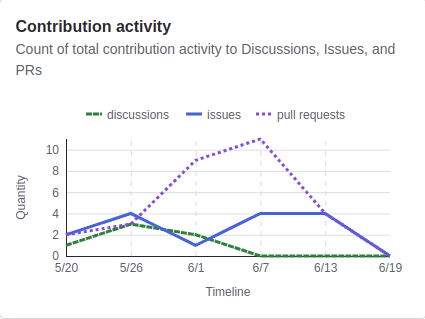
Record of Collaboration
| Date | Summary |
|---|---|
| Oct 9, 2020 | v2.0.18 - 250+ UEs tested |
| Nov 19, 2020 | v2.0.22 - Running for 1 Month |
| May 9, 2021 | v2.2.8 - Security Protection |
| Jun 29, 2021 | v2.3.1 - Support ePDG Interface |
Record of Collaboration(Cont.)
| Date | Summary |
|---|---|
| Jul 19, 2021 | OAI gNB on Open5GS - Issues #1098 |
| Mar 27, 2022 | GTP-1C(GGSN) provided sysmocom |
| May 4, 2022 | SRS released 5G-SA using Open5GS |
| SRS App Notes - 5G SA COTS UE | |
| Open5GS - Issues #1522 | |
| May 17, 2022 | Gy interface provided sysmocom |
Contributors
If you're contributing through a pull request to Open5GS project on GitHub, please read the Contributor License Agreement in advance
People on Jun 19, 2022
| Account | Commits | Additions | Deletions |
|---|---|---|---|
| acetcom | 3,155 | 4,553,817 | 3,266,614 |
| pespin | 72 | 29,486 | 14,231 |
| jyounggo | 43 | 2,908 | 423 |
| herlesupreeth | 34 | 3,155 | 2,146 |
| laf0rge | 21 | 593 | 186 |
An about 52 contributors participated.
License
Open5GS is licensed under a dual licensing model designed to meet the development and distribution needs of both commercial and open source projects.
- Open5GS Open Source files are made available under the terms of the GNU Affero General Public License (GNU AGPL v3.0).
- Commercial licenses are also available.
Request from Community
Request from Community(Cont.)
What you can do with Open5GS
| Kind | Description |
|---|---|
| Laboratory | Voice(VoLTE/VoNR) works |
| CSFB/SMSoS | |
| ePDG(SWx, S6b, S2b) | |
| Field | Internet service recommended |
| Voice test not reported | |
| Known Limitation | Roaming |
| NMS/CLI |
Roadmap
| Goal | Description |
|---|---|
| 2022/3Q | Metrics with Prometheus |
| Counter of UE, Session, ... | |
| 2022/4Q | 5G Core Roaming |
| Indirect Communication with SCP | |
| HTTP2-TLS | |
| SEPP with N32 Interface |
THE END
If you don't understand something about Open5GS, the https://open5gs.org/open5gs/docs/ is a great place to look for answers.